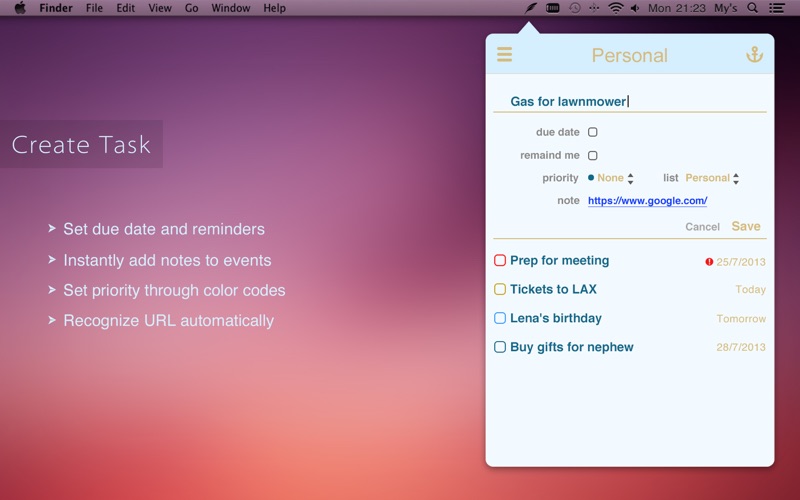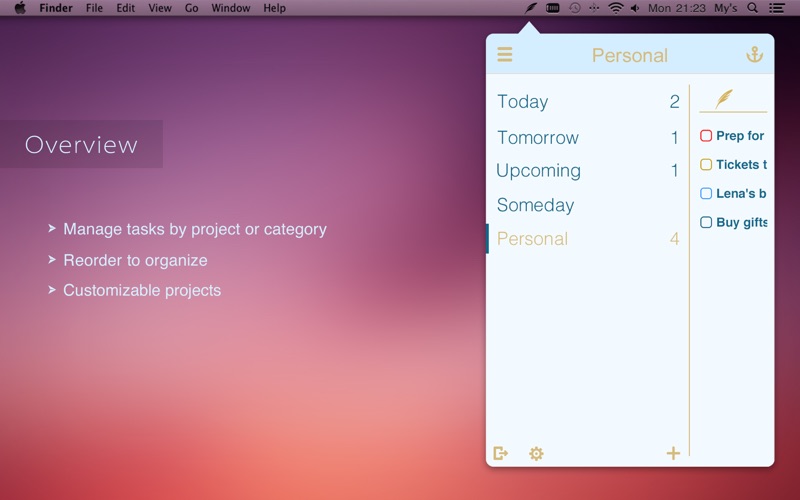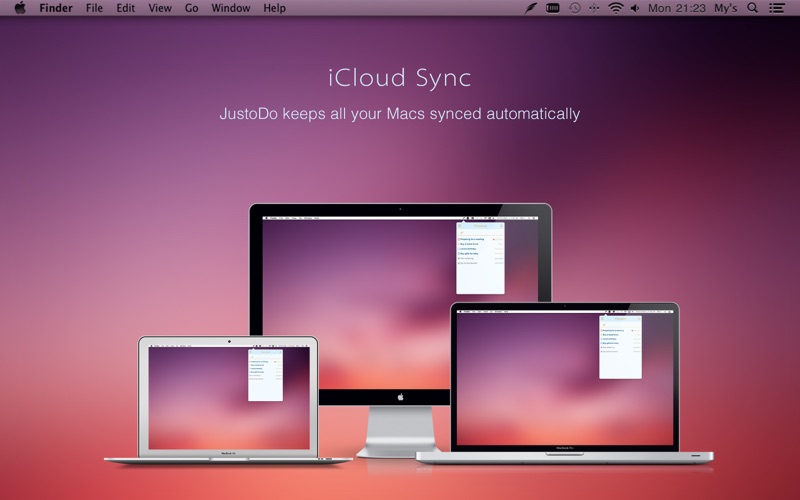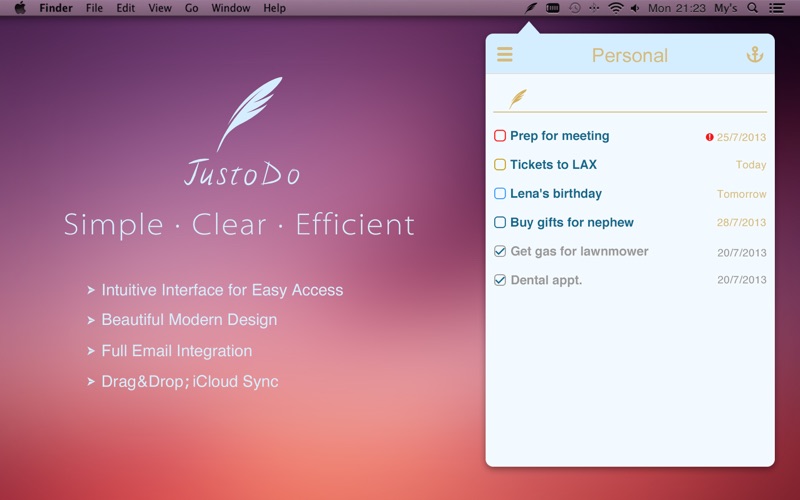
JusToDo is a simple, straight-forward task manager for OSX, providing an easy and lightning-fast To-Do list that automatically syncs across all your Mac hardware. Add notes on the fly and receive timely reminders to insure that nothing in your life is left undone.
Beauty in Simplicity
JusToDo’s concise interface is not designed to be exhaustive, but rather flexible and ready at a moment’s notice. Its stripped-down aesthetic puts your tasks up front, bringing order to your workweek with minimal intrusions.
Built-in Calendar and Reminder management
Schedule tasks with deadlines, and set reminders to keep you abreast of the target date. Reminder offers popups and snooze gives yourself a bit more time. When a task expires, there will be a prompt exclamation mark for alerting. Simply tick the box and mark it as complete or uncheck it to reactivate the task.
Sync with iCloud
JusToDo will sync automatically to the cloud whenever a network connection is established. If your computer is not connected, JusToDo will wait patiently until the moment arrives when it can upload your data to the iCloud servers. All your dates and to-do’s can be accessed across any portable or desktop Macs that have JusToDo enabled.
Manage tasks by project or category
Four folders are set by default: Today, Tomorrow, Upcoming, and Someday, organizing tasks according by deadlines. Easily add as many folders as you like and name them according to theme, date, or importance.
JusToDo arranges tasks with Drag & Drop
Assign a task to a specified folder by dragging and dropping. Flexibly drag projects or tasks to a specific position in the list or drop the items into any newly-created folders as per your own need.
Legible title & Quick notes
Each task has a title together with details and a notes field, enhancing your workflow and making each item clearly recognizable. Double-click on any title and it becomes editable. Color-coded priority tags can also be set, to further prioritize your endeavors.
Share via Email
Right click on tasks to share them via email. Send any events directly to friends and colleagues from the list. Make your projects collaborative and keep your partners up to date.